spotfire - postgres로 설치하기!
❗.net framework 4.5 설치

❗❗postgres 버전은 11, 12 만 가능
11로 설치하고,
설치시 비밀번호를 지정해 줍니다 : ****
잊으면 안됨🤦♂️ 메모메모


전부 NEXT를 눌러줍니다.
포트는 postgres 포트 : 5432
1️⃣설치 전 사전 작업.
1. script 복사
경로 : Spotfire Server\11.0.0\TIB_sfire_server_10.10.3_win\scripts"에 있는
환경에 맞는 DB 파일을 복사하여


본인의 C드라이브 설치한 DB 경로에 붙여 넣기 해줍니다.
(여기서는 Postgres 사용)
2. create_database.bat 수정. 경로: Spotfire
Server\10.10.3\TIB_sfire_server_10.10.3_win\scripts\postgres_install"
에 create_databases.bat 파일을 우클릭 편집눌러 아래와 같이 수정.
-----------------------------------------------------------------------------------------------------------------------------------
rem Set this variable to the hostname of the PostgreSQL instance set DB_HOST=localhost
rem Set these variables to the username and password of a database user rem with permissions to create users and databases
set DBADMIN_NAME=postgres
set DBADMIN_PASSWORD=
비번설정한 것
rem Set these variables to the name of the database to be created for the TIBCO Spotfire
rem Server, and the user to be created for TIBCO Spotfire Server to access the database.
rem Note that the password is entered here in plain text, you might want to delete
rem any sensitive information once the script has been run. set SERVERDB_NAME=spotfire_server
set SERVERDB_USER=
이름 설정!
set SERVERDB_PASSWORD=비번설정한 것
rem Set this variable to the bin directory of the PostgreSQL installation rem where psql.exe can be found
set PSQL_PATH= C:\\Program Files\PostgreSQL\11\bin
-----------------------------------------------------------------------------------------------------------------------------------
저로 말할꺼 같으며언~~
이름설정 spotfire101로,

-> 자신에 맞는 DB 환경으로 생각해주세요!
3. 이후에 cmd 창 실행‼
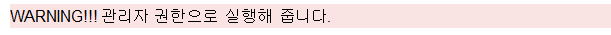
cd C:\Users\Desktop\TIBCO\Spotfire Server\ 10.10.3\TIB_sfire_server_10.10.3_win\scripts\oracle_install 를 한 후에.
->create_databases 파일이 있는 경로 지정해주고
create_databases를 하면 활성화됨.
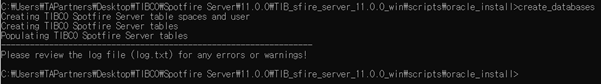

여기부분에 제대로 실행이 안되면 후에 문제 발생함.
→ log 파일을 Notepad++로 읽어들여 어느 부분에서 잘못됬는지 확인하기.
2️⃣ spotfire 설치

1. TIB_sfire_server_10.10.3_win 폴더에 setup-win64.exe를 관리자 권한으로 실행시키고 아래와 같이 설치합니다.

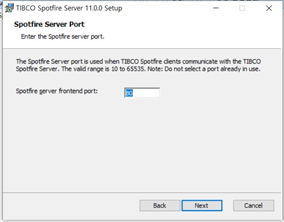
Next를 입력해줍니다. -> 80 입력


9080
9443
[default 값]
-> [install] 클릭
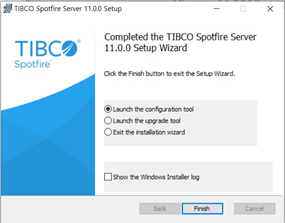
Finsih를 눌러 줍니다
2. Bootstrap 생성
a. 설치가 끝나면 다음과 같은 화면이 나오고 create new bootstarp file 버튼을 클릭합니다.
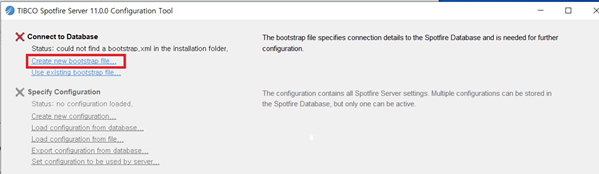

Test connection 클릭하고 성공을 확인합니다.
❕ Hostname: DB IP 등록
create_databases.bat 편집기로 켜서 확인하며 작성. cmd창 켜서 hostname 이름 쓰고 복붙.
(전에 127.0.0.1 하였으면 그에 맞춰서 입력해줌.)
-identifier : spotfire_server
( 잘 모르면 C경로 들어가서 확인)
❕ Username, ... :
전에 입력했던 serverdb_user_name 입력 -> 위에 이름설정! 입력해줌
b. Test connection 이 성공했다고 하면 밑에 칸을 입력해 줍니다.

패스워드 : 지정해주기!
→ 후에 configuration을 다시 수정하거나 작업할 때 사용하는 비밀번호
제경우 까먹을까봐 conf!2020으로 설정함.
3. Configuration 설정
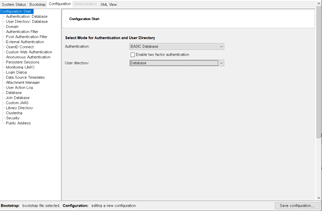

비율조절 실패...

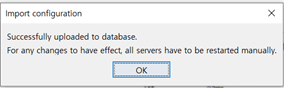
[database] 입력
4. Administrator 생성
화면을 위로 올려 Administranion을 클릭해줍니다.

a.search 버튼 클릭
b.create new user에 계정 생성 ❗
c.[admin/admin/비밀번호설정/비밀번호설정] 입력 후→create 클릭 후에 spotfire 로그인할 때 아이디와 비밀번호가 됩니다.
d.Users 창에 생성된 admin을 Promote 눌러서 Adminstrator으로 옮겨주기
3️⃣spotfire Server 10.x 환경설정
서비스 시작 및 서버 실행
a. Spotfire Server 설치 완료 후 제어판/ 관리도구/ 서비스에 들어가 TIBCO Spotfire Server 서비스를 시작시킵니다.

b. Spotfire Server Deploying 하기
시작>spotfire server Configuration 을 클릭하여 다시 접속하여줍니다.

마지막 X 표기 된 부분 클릭하여 업로드 진행하기.
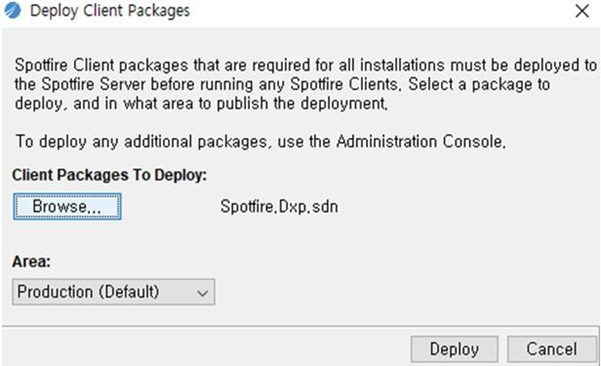
경로: TIBCO\Spotfire Server\10.10.3\TIB_sfire_deploy_10.10.3\Products\TIBCO Spotfire Distribution
TIB_sfire_deploy_10.10.3파일 압축 풀기 진행 후 업로드


c. TIBCO Spotfire Server 로그인 진행
시작> spotfire server 클릭> 로그인 진행

[admin/비빌번호설정한것!]
위에서 Adminstrator 생성했던 아이디와 비번 입력

2. Spotfire NodeManager 설치
: Analyst에서 작성한 문서를 WEB에서 모니터링 하거나 WEB에서 모니터링하거나 편집 기능을 제공하는.
a. Deployment & Packages 메뉴를 선택하고 Add packages 를 선택하여 아래와 같 이 추가한 후 upload 버튼을 눌러 packages를 추가합니다

경로: \TIBCO\Spotfire Server\10.10.3\TIB_sfire_server_10.10.3_win
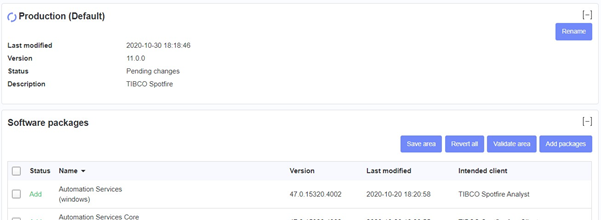
ㅁ 에 전부 체크 후에 [save area] 를 눌러줍니다.
뒤에는 2편으로~
'언어|프로그램 메모장 > spotfire' 카테고리의 다른 글
| spotfire - 데이터베이스 연결 ! (0) | 2021.03.25 |
|---|---|
| spotfire server 설치하기 -(2) (3) | 2021.03.04 |
| spotfire cobranding (1) | 2021.03.03 |
| spotfire public url 설정하기! (0) | 2021.02.18 |
| spotfire column 분할 (0) | 2021.02.17 |




댓글